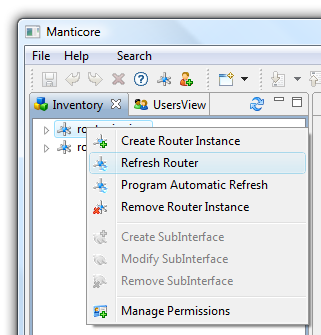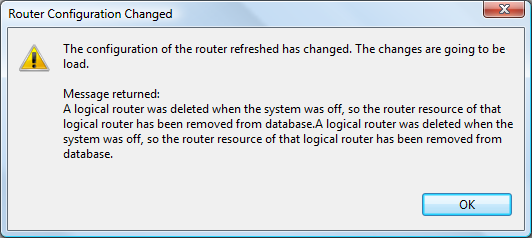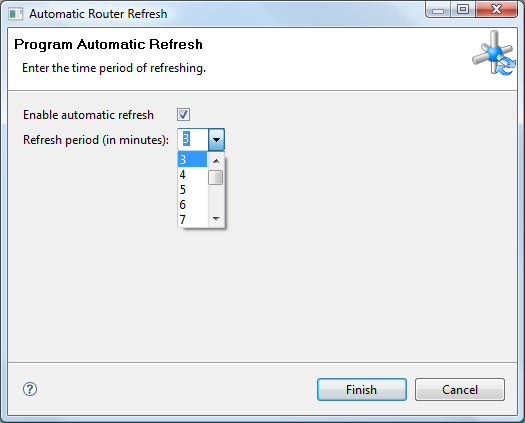Router Refresh
This operation checks if the configuration of the router has changed and loads this changes. You can perform this operation by right clicking on the router instance that you want to remove:
If the configuration has changed, a message indicating what has changed will be shown in a window and the changes will be load. In the image below you can see an example of a message shown when a router child has been deleted.
Program Automatic Router Refresh
This operation programs an automatic router refresh each certain period chosen by the user. You can perform this operation by right clicking on the router instance that you want to program:
In the following image the wizard to program an automatic refresh is shown:
To program the automatic refresh, just check the checkbox and selected the period (in minutes) to refresh the router. If you programmed an automatic refresh before and you want to change the time period, just check the checkbox and choose the new time period. If you programmed an automatic refresh before and you want to disable it now, just leave unchecked the checkbox. Finally click on 'Finish'.